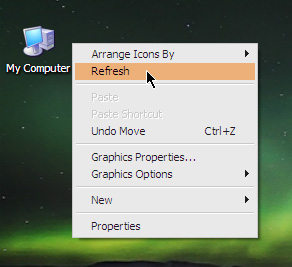"Did you refresh the desktop". Ask that question to any user of Windows and 99% of them will answer "yes". Of course there are a variety of needs to refresh the desktop, but most users do not actually know why they do it.
Refresh the desktop is probably the biggest computer myth among all Windows users.
Every person I ever met would ever do it, or at least used to do it. It is not known who first revealed the remarkable trick of this useless and what he accomplished from this trick, but the trick to refresh the desktop still spreading.
Partial or ordinary computer users learn it from other ordinary users no matter what the results obtained from these trick. Some do it just because others do it, while others have various weird explanations related to it. Handful of people assume that the desktop refresh will refresh the RAM, while others argue it will keep their computer running smoothly and quickly.
I've seen some users obsessed with desktop refresh, they do it about every 30 seconds. Instead they learn the keyboard shortcut , F5. They will continue to press the F5 key and don�t take it for some time, so it will caused the desktop has a madness refresh.
What is the actual usefulness of desktop refresh? Refresh the desktop is actually just reload the image icon on the desktop. That's it! refresh the desktop does not refresh the RAM, and do not clean your computer. Refresh the desktop does not refresh your computer like you just got a nap. Therefore he did not donate computers increase in performance.
Then why Refresh menu is there ? As I mentioned earlier, it is used to re-Refresh icon on the desktop. Sometimes when you make changes to the icon on the desktop, those changes do not appear instantly. In some cases, refreshing the desktop becomes necessary to show the changes that have been done on the desktop.
For example, you have set the icon on the desktop to its name in alphabetical order. When you add a new item on the desktop, this new item will not be directly sorted in alphabetical order, instead he will appear at the bottom of the list icon. Now if you refresh the desktop, all icons will once again set himself and the new item that will occupy the right position. This is a right function of the Refresh. Refresh also have the same function in Windows Explorer.
So, if you have a custom to refresh the desktop, stop it. You just waste your time and energy. And next time if you see someone else do it, do not forget to explain what is actually done by the Refresh.
Note:
Desktop REFRESH is different with REFRESH page / Reload Page in the Browser. Sometimes due to heavy internet traffic so the internet (site) page does not fit perfectly. Here is the role of Page REFRESH / RELOAD Page. But it is done in BROWSER, not on your Desktop!
Source: http://www.shvoong.com/internet-and-technologies/2290934-real-usefulness-refreshing-desktop/#ixzz1vBtpSqi0
by : Mohammad Irfan
Refresh the desktop is probably the biggest computer myth among all Windows users.
Every person I ever met would ever do it, or at least used to do it. It is not known who first revealed the remarkable trick of this useless and what he accomplished from this trick, but the trick to refresh the desktop still spreading.
Partial or ordinary computer users learn it from other ordinary users no matter what the results obtained from these trick. Some do it just because others do it, while others have various weird explanations related to it. Handful of people assume that the desktop refresh will refresh the RAM, while others argue it will keep their computer running smoothly and quickly.
I've seen some users obsessed with desktop refresh, they do it about every 30 seconds. Instead they learn the keyboard shortcut , F5. They will continue to press the F5 key and don�t take it for some time, so it will caused the desktop has a madness refresh.
What is the actual usefulness of desktop refresh? Refresh the desktop is actually just reload the image icon on the desktop. That's it! refresh the desktop does not refresh the RAM, and do not clean your computer. Refresh the desktop does not refresh your computer like you just got a nap. Therefore he did not donate computers increase in performance.
Then why Refresh menu is there ? As I mentioned earlier, it is used to re-Refresh icon on the desktop. Sometimes when you make changes to the icon on the desktop, those changes do not appear instantly. In some cases, refreshing the desktop becomes necessary to show the changes that have been done on the desktop.
For example, you have set the icon on the desktop to its name in alphabetical order. When you add a new item on the desktop, this new item will not be directly sorted in alphabetical order, instead he will appear at the bottom of the list icon. Now if you refresh the desktop, all icons will once again set himself and the new item that will occupy the right position. This is a right function of the Refresh. Refresh also have the same function in Windows Explorer.
So, if you have a custom to refresh the desktop, stop it. You just waste your time and energy. And next time if you see someone else do it, do not forget to explain what is actually done by the Refresh.
Note:
Desktop REFRESH is different with REFRESH page / Reload Page in the Browser. Sometimes due to heavy internet traffic so the internet (site) page does not fit perfectly. Here is the role of Page REFRESH / RELOAD Page. But it is done in BROWSER, not on your Desktop!
by : Mohammad Irfan